Read Time: 5 min
Andrew + and OneLab – a quick brief:
- Creating the connected laboratory, Andrew+ is part of the OneLab ecosystem, executing laboratory protocols designed in OneLab.
- This flexible architecture enables you to effortlessly transition from laborious manual pipetting procedures to error-free, fully-robotized lab engineering.
Advancements within the laboratory environment have meant that organizations have been able to revolutionize their procedures through the use of robotics and computer software. One organization that is leading the way in the laboratory robotic field are Waters, their Andrew+ pipetting robot and OneLab software have enabled laboratories to streamline their pipetting procedures through automation.
This guide will help you understand and utilize these cutting-edge tools to perfect your pipetting needs.
What are common pipetting errors?
Temperature fluctuation: heat variances can affect the outcome of volume of the air cushion inside the pipette, leading to volume variations.
Pipetting Speed: Inconsistencies in speed can lead to volume inaccuracies.
Immersion Depth: Incorrect immersion depth can affect the volume drawn into the pipette.
The Andrew+ pipetting robot is designed to automate and standardize pipetting tasks, reducing human error and increasing reproducibility. This versatile robot can handle a wide range of pipetting tasks with high precision, making it an invaluable tool in modern laboratories.
The robot is managed by its state-of-the art browser-based intuitive lab software called OneLab which allows the researcher to not only retain control of their workflow but readily adapt the pipetting robot to a wide range of other workflows using Waters Domino accessories.
Automating your workflows using the Waters Andrew+ Pipetting Robot allows you to minimize pipetting errors and repetitive strain injury, while increasing your productivity and confidence in your analytical results.
Our Tools – quick tips
How can I equip Andrew+ with connected pipettes and tools?
- Andrew+ is capable of manipulating Waters electronic pipettes, both single-channel and 8-channel models.
- The same pipettes can be used in manual mode or connected to the Pipette+ system.
- To allow Andrew+ to handle those pipettes, it is necessary to equip each electronic pipette with a pipette adaptor.
There are two types of pipette adaptor: one model for single-channel pipettes and one model for 8-channel pipettes, see below examples:
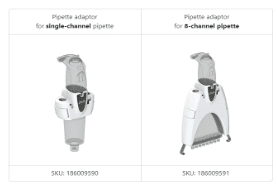
How to install tools on Andrew+ tool stand?
- To equip Andrew+ with tools, it is sufficient to place them in any available slot of the tool stand.
- It is not necessary to turn on Andrew+ tools before placing them.
- The display of the tools should be faced toward the user as indicated in the picture below.
- Please be sure that the metallic pins present on the side of the top of tools are in contact with the metallic slots present in the slot of the tool stand.
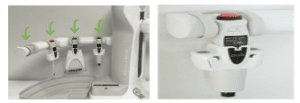
How to install your Andrew+
Before you begin – if you do not have a OneLab account, please create one by going to:
https://onelab.andrewalliance.com/signup
- Plug your connected Andrew+ to a power source
- The LED sign will turn white and blink, which means that Andrew+ is booting.
- Wait for the LED sign to turn blue and blink.
- In about a minute, Andrew+ will inform you when it’s in installation mode.
- Connect your computer, tablet or smartphone to Andrew+
- Go to your Wi-Fi settings and select the network named Andrew-718.xxxx.xxxxx718.xxxx.xxxxx is the Andrew+ serial number (you can find it on the door of the Optical Location Module which is the black door located on the base of the robot)
- Launch a web browser, type http://192.168.2.1 and follow the on-screen steps to continue installation.

At your workplace you are making use of many different materials and equipment: liquids, liquid holders, automated liquid handling systems, pipettes, scales, spectrometers, etc. all coming from different manufacturers and suppliers.
With the OneLab environment as a means to connect your laboratory equipment, Waters gives you the possibility to design, execute, store and track your liquid handling activities effectively and efficiently.
For more information on how Waters is revolutionizing laboratory automation, click here.
Find out more about Waters


